Generate Hashtag
How to Generate Hashtag
- Hashtag generator automatically generate relevant hashtags for social media posts based on a given keyword or topic. This process can be very helpful for individuals and businesses looking to increase their social media reach and engagement, as hashtags can help to increase the visibility of posts and connect them with a wider audience. However, it's important to use relevant and appropriate hashtags, and not to overuse them, in order to avoid coming across as spammy or disingenuous.
- Hashtags have become a ubiquitous part of social media communication and a powerful tool for social media marketing and brand promotion, allowing businesses to increase their reach and connect with their target audience more effectively.
Steps to Generate Hashtag:
- Visit https://wait.webuters.com
- Login to your account and go to “Hashtag Generator” option
- Now choose the platform for which you want to create the Hashtag
- Go to "Create a Hashtag for" field
- Click on the dropdown option icon and select a value from the dropdown list
- Choose the category for which you want to create the Hashtag. By selecting a relevant category, you can ensure that the generated hashtags are appropriate for your post and will help to increase its visibility and engagement. Hence choosing the right category for generating hashtag is a very crucial step
- Go to "Category" Field
- Click on the dropdown option icon and select a category value from the dropdown list
- Now, Enter the Text details in "Text" field
- You can mention all the keywords or phrases that are related to the Hashtag you want to create
Hashtag Without Emoji
- After you have entered the Text details, you can either generate the Hashtag with en emoji option or without Emoji
- Do not select the checkbox "Need an Emoji" and directly click on "Generate" button
- Once you have clicked on "Generate" button, Hashtag will be created without Emoji
Hashtag With Emoji
- If you want to create the Hashtags using Emoji option then you can also create by using "Need an Emoji" field option
- The use of emoji in hashtags can add a significant level of meaning and emotion to social media posts. Emojis are a universal language that can convey feelings, emotions, and ideas quickly and effectively, making them a powerful tool for communication in the digital age
- By incorporating emojis into hashtags, you can add a visual component to your posts that can help to grab the attention of your target audience and make your content more engaging and shareable
- Click on "Need an Emoji" checkbox
- Now click on "Generate" button, to generate the final Hashtag
- Once you have clicked on "Generate" button , now you will be able to see the final Hashtags created along with Emojis
Generate More
- You can also click on "Generate More" button, in case you want to regenerate the Hashtags created
- Once you have clicked on "Generate More" button, it starts generating More Hashtags just above the previously created hashtags
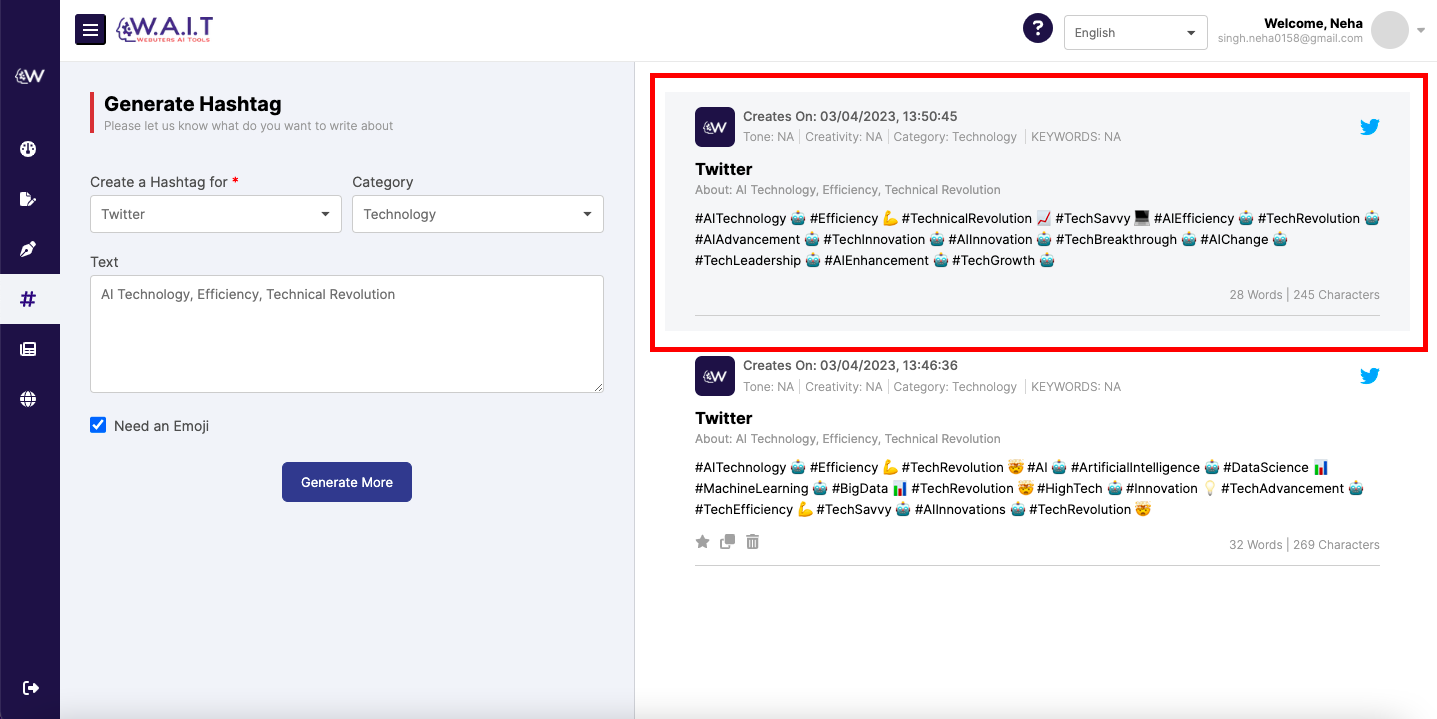
Favourite Bookmark option
- You can mark any created Hashtag as "Favourite" in case you want to use the hashtag in future
- Click on "Star" icon shown at the bottom of the Hashtag page and your content will be marked as Favourite and shown in Yellow highlighted colour
Copy option
- You can also copy the complete content by clicking on "Copy" icon available at the bottom of Hashtag generated
- Full Hashtag content will be copied and can be pasted anywhere else
Delete option
- Option to delete the Hashtag content is also provided at the bottom of hashtag generated
- If you do not need the Hashtag to keep, you can click on Delete icon available and the Hashtag content will get deleted
- After generating the Hashtags you can again enter different inputs in the input fields and a different hashtag content can be generated in the same manner
- All the Hashtags generated will be shown here as a History of Hashtag Generator
Related Articles
Post Writer
How to write Social Media Posts Social media posts are a powerful tool for communication and can have a significant impact on individuals, businesses, and society as a whole. They can be used to share ideas, opinions, and experiences, as well as to ...Title Generator
How to use Title Generator Title generator will generate titles for various types of content, such as blog posts, articles, essays, videos, and more. The generator will usually work by analyzing the content topic and generating multiple title options ...WordPress Application Password Generation
Application Password Application Password In WordPress, an application password is a secure and unique authentication method used to access your WordPress site's REST API endpoints. It provides a way for external applications to interact with your ...Blog Writer
Blog Writer process How to Write Blog Blog writing involves creating regular posts on a website or online platform, usually with a specific focus or theme. It's a great way to share your ideas and expertise with others, build a community around your ...Manage Your Plan
Manage and view your Plan details using "Profile" section of your W.A.I.T account Steps to Manage your Plan Go to top right corner of your W.A.I.T account page and click on the dropdown icon shown next to your Profile picture You can also click on ...